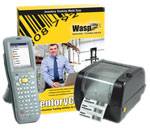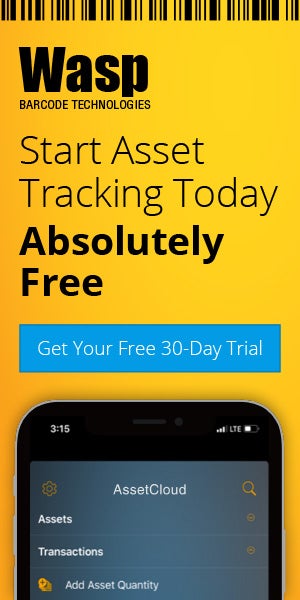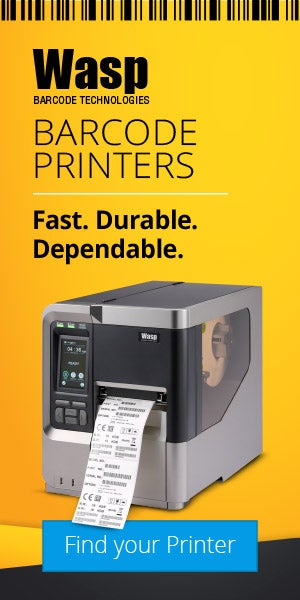Wasp Barcode Technologies: The Barcode Solution People
How to Get a Barcode
Users new to
barcoding often ask us how to get a barcode. For your convenience, we’ve outlined the steps below. But first, you have to consider how you will use the barcode.
For internal use
If you will only use a barcode to internally track inventory or manage parts on a production line, you can create your own. Simply start with Step 2 below to design, print, and attach your barcode.
For external use
For products you intend to sell, you must use a specific barcode that uniquely identifies each item. Here are the steps for getting a barcode when you are selling products.
1. Join GS1.
The GS1 is a nonprofit that sets standards for international commerce. GS1 will assign you a one-digit company identification number after you join the organization. Visit
www.gs1.org to learn more.
2. Purchase a barcode system.
[caption id="attachment_2837" align="alignright" width="150"]
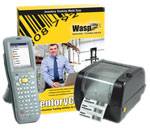
A
barcode system consists of software, a barcode scanner, barcode printer, and barcode labels.[/caption]
You will need a barcode system so you can design, print, and attach your
barcodes. A
barcode system consists of:
Note: For help selecting a barcode system, contact System ID at 1.888.648.4452.
3. Create a numbering system.
If you do not already have a numbering system in place, create one to identify product information such as type, size, style, and price. For help, contact System ID at 1.888.648.4452.
4. Generate a barcode.
Using your barcode software or the
System ID Barcode Generator, create a barcode using your company's numbering system. Please note that:
- There are two types of barcodes: linear (or one-dimensional) and 2D (two-dimensional).
- In the United States, most retailers use a 12-digit [tooltip tip="A numeric linear barcode that is widely used on consumer goods in retail and grocery stores"]universal product code (UPC)[/tooltip] to identify their retail products.
- You must include your company identification number as one of the 12 digits. Usually this number is located at the beginning of the barcode.
- Each version of a product must have a specific barcode assigned to it. You are required to register these barcodes with GS1 and contact them every time you modify or add to your company's product identification system.
5. Print and attach the barcode.
Print the label using your barcode printer and attach it to your product.
For help knowing which label or printer to use, contact
System ID at 1.888.648.4452.